Kanban board
Customized workflow
The Kanban board is divided into columns. With just a quick look on the board, you will get an excellent overview of your current work situation.
You can customize the columns to fit your preferred way of working.
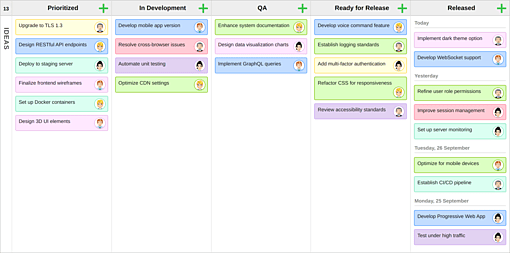
WIP limits
To avoid bottlenecks in your process, you can limit how many tasks you are allowed to have in a certain column. That will force you to start finishing tasks instead of starting new tasks.
By reducing multi-tasking, you will become more focused and productive.
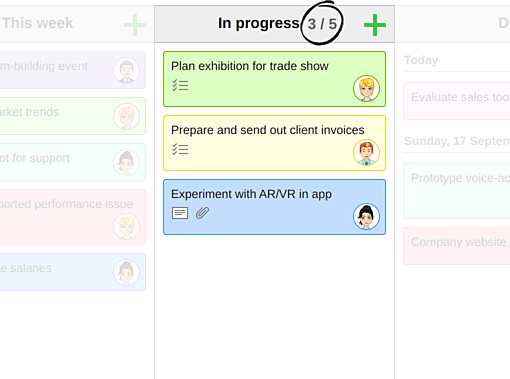
Subtasks
By dividing your task into subtasks you can more easily track the progress made on it.
When a subtask is completed, simply check it off directly on the board.
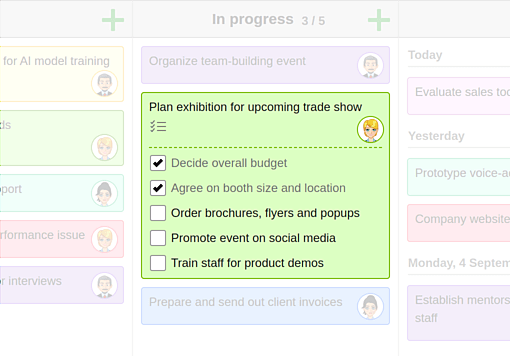
Swimlanes
Get an even better overview of your tasks by adding horizontal swimlanes to your Kanban board.
Split your board into teams, products, business areas or something else that will help you manage your tasks.
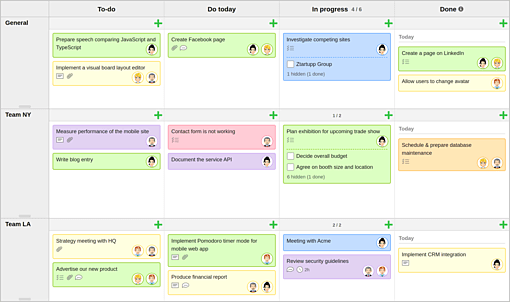
Filter
Do you only want to view tasks that are assigned to you or someone in your team? Or only view green tasks?
Easily filter your board on user, label, color or due date.
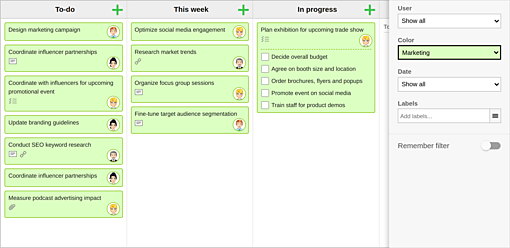
Recurring tasks
Are you doing the same type of task every week or month?
Mark the task as repeating, specify how often it should be done and we'll take it from there. As soon as you complete the task a new copy will be created.
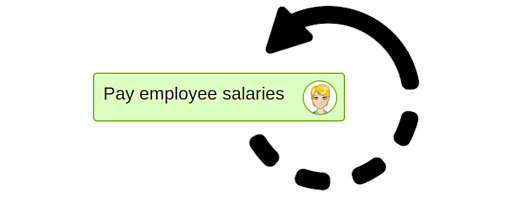
Relations
Add relations between tasks, even across boards, to indicate that they relate to or depend on each other.
For example, this enables you to have a high-level portfolio board and connect tasks from team boards to it.
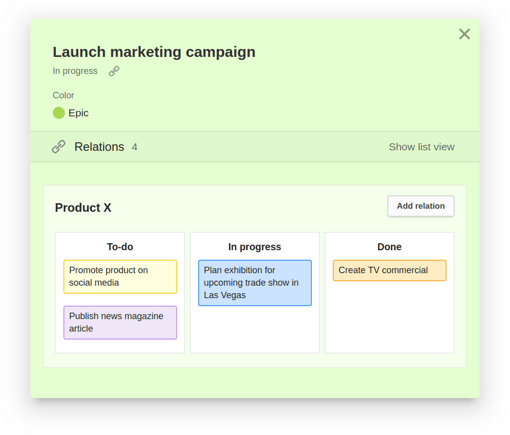
See completed tasks by date
When you move tasks to Done they are grouped by the date that they were completed. You can easily see how much work you completed last week.
There is no need to manually archive completed tasks. By default, only the 20 most recent tasks are shown.
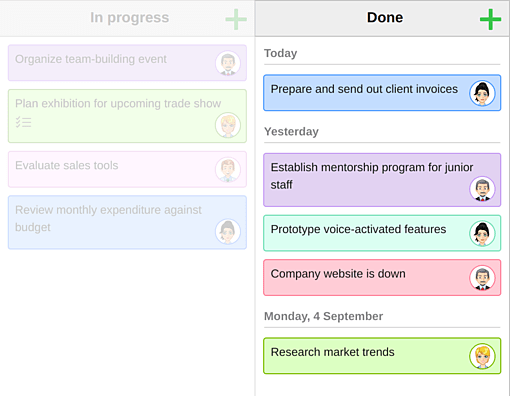
Documents and file attachments
Attach documents, spreadsheets, presentations and other files to your tasks.
Attach the files directly from your computer or from Dropbox, Google Drive, OneDrive or Box.
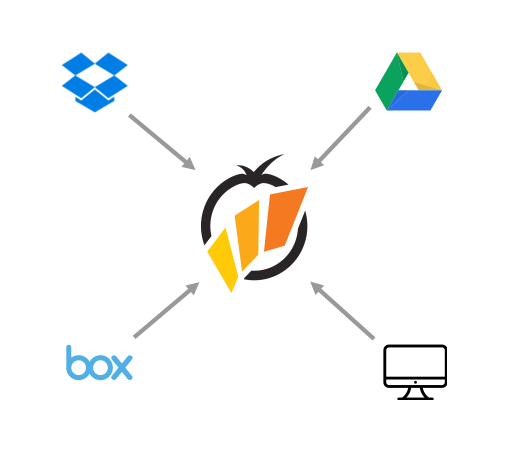
Search
Instantly find the task you are looking for on your board. Even when you have 100s or 1000s of tasks on your board.
The search matches text used in task name, description, comments, subtasks, labels and more. Results include both visible and archived tasks.
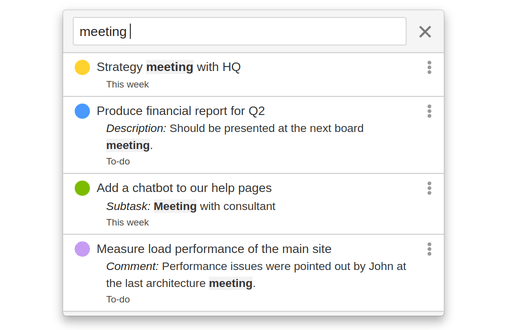
Collapse columns
If you have a board with many columns, you can get a better overview by collapsing columns that you rarely use.
Simply click on the column title to collapse the column. Expand it again by clicking on the collapsed column title.
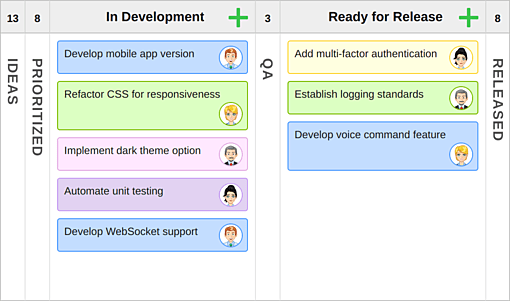
Go mobile
When you are away from your desktop you can continue to work on your Kanban board using your laptop, tablet or phone.
We have a mobile web app that you can use on your phone. Add it to your home screen to get an icon to open it with.
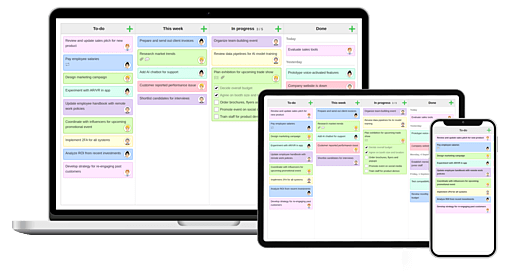
Custom fields
Are the built-in fields not enough for your needs? Add custom fields to your tasks to capture information unique to your project or workflow.
The fields can optionally be displayed directly on the board view. Filter on custom fields in the board view and in most of the reports.
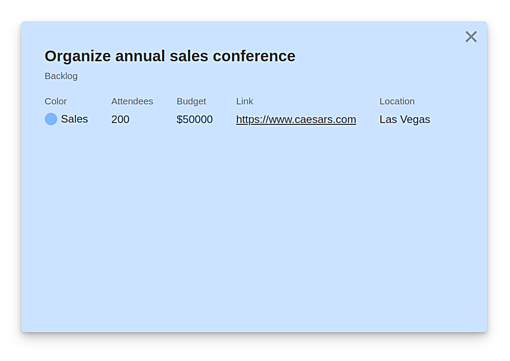
Boost your productivity today!
KanbanFlow is simple to use, yet flexible enough for most needs. You will be up and running in a few minutes after you have signed up. That’s how a Lean project management tool should work.
